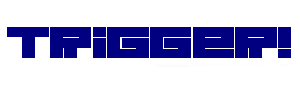Audio Playback Software for Broadcast Production
Trigger is the ideal audio playback software (grams) solution for broadcast production. Whether your production is a fast moving, constantly changing target, or is straight-forward and formulaic, Trigger is the perfect solution for you.
Trigger offers unparalleled control over your audio playback.
By utilising techniques such as “Salvo Control” and “Trigger-Links”, with the ability to trap many events, such as “On-Play”, “On-Loop Exit” and “On Stop” and linking these to trigger actions on target cues such as “Fire”, “Exit Loop” and “Jump” Trigger offers unparalleled control over your audio playback.
Your project could contain multiple discreet Cue-Sheets. Each Cue-Sheet can contain many Cue-Buttons. There are three types of Cue-Button: Audio Cue-Buttons, Video Cue-Buttons and Trigger Cue-Buttons. Trigger Cue-Buttons have no associated audio or video, but allow you to conveniently control actions on other individual Cue-Buttons or ranges of Cue-Buttons, such as Jumps. Jumps allow you to easily set-up musically perfect coda – tagging.
Intuitive User Interface
On fast moving shows where preparation time is limited, Trigger has been designed to significantly accelerate your workflow. With it’s highly intuitive user interface and comprehensive feature set, the need to open third party applications to carry out certain tasks is greatly reduced. Import .m4a files (and many other audio formats) directly into your project. Trim in and out points, make independent (3-way) loops, cut sections, apply user defined volume curves, apply effects and much more, all from within the Trigger environment; no need for supplementary editing software!
Equally, on more formulaic shows, Trigger’s ability to place shortcuts on your computer desktop and open projects in Show mode where changes are locked out, make it an “idiot proof” solution for your studio. Yet whilst Trigger is incredibly versatile, it’s friendly user interface makes it very easy to learn.
Trigger can be controlled in a number of ways, such as by mouse, keyboard, touch-screen, over a LAN or WIFI, using Open Sound Control, or via a MIDI controller, such as a MIDI keyboard. It can also be controlled with MIDI devices such as the Novation Launchpad and DJ Tech Tools Midi-Fighter. Trigger offers automated MIDI-mapping for these devices; meaning quick and easy set-up and great user feedback, when operating remotely from your computer system. Placed on your mixing console, these devices are an ideal solution for those who are required to mix and operate playback at the same time!
Rock-Solid Reliability
Most importantly, Trigger offers rock-solid reliability. All this together with Trigger’s multi-channel audio, AoIP, and powerful Playback Logging capabilities make this the future of broadcast audio playback software. Upgrade to Trigger now!
Trigger is available in three editions, “Trigger-Works!”, “Trigger-Play!” and “Trigger-Free!” depending on the demands of your particular task. Check the Editions page to ascertain which is the right one for you.