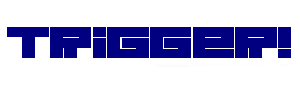Installation and Licensing
Minimum operating system requirements:
There are now two licensing models for Trigger-Works!, Hardware Licence and Remote Licence.
The Hardware Licence is a perpetual licence in the form of a USB security key (or dongle).
This needs to be plugged into a USB type A port on your computer. You may remove the dongle from your computer temporarily and Trigger will continue to function normally, for up to 5 hours. However whilst the dongle is detached you will not be able to save your project.
If you have temporarily mislaid your security key (dongle), it has broken, or you have one on order, you can buy a temporary (software) license through this website. This applies to registered Trigger licence holders only.
The alternative method of licensing Trigger-Works! is by Remote Licence. This is paid by annual subscription and does not require any physical hardware device to be plugged into your computer; so it is ideal for network or cloud based systems.
The Remote Licence method requires an occasional internet connection from a server machine so that the licence can be validated periodically.
Below are listed some of the pros and cons of each licensing method.
| HARDWARE LICENCE | REMOTE LICENCE | ||
| PROS | CONS | PROS | CONS |
| LICENCE IS PERPETUAL | REQUIRES USB PORT | DOES NOT REQUIRE USB PORT | LIMITED SWITCHING BETWEEN MACHINES |
| SWITCH BETWEEN MACHINES | CAN BE LOST | NO HARDWARE TO LOSE | NEEDS AN INTERNET CONNECTION |
| NO INTERNET REQUIRED | CAN LICENSE CLOUD OR CLIENT MACHINE | ||
| SPREAD THE COST |
Please note that the Trigger-Play! edition can only be licensed with a Hardware Licence key (dongle).
The Trigger software is available to download free through this website.
Once installed, the Trigger application can be run unlicensed in three different ways. The user has a choice to run the software as the Trigger-Works! edition in Trial Mode, Trigger-Play! edition in Trial Mode or Trigger-Free! edition.
You can use the Trigger-Works! and Trigger-Play! trials to help you to determine what features each licensed edition has to offer.
When running in Trial Mode, the application will run for a limited period and should be used for evaluation purposes only. Projects cannot be saved when running in Trial mode and the software must not be used to achieve any commercial gain.
Trigger-Free! is not time restricted and may be used for evaluation or for any other purpose, whether it be commercial or otherwise.