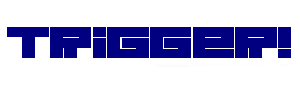Major New Feature in release 01.31.06 – ASIO Bus Master Faders
Offering fader control (and MIDI control) of the ASIO buses on your Trigger system!

Also in this release:
New Feature – Video Window popup menu can now be accessed from the Video Overview Window.
Fixed – Button Properties (display tab) – clicking on Duration and Level Meter objects selected the wrong control.
Fixed – Scroll-wheel zooming over Button Properties, Jumps region.
Fixed – Button Control – <Right-Click> and <SHIFT + Right-Click>, Trigger and Video Buttons not opening Button Properties when so configured to do so.
Fixed – Undo – Show Links.
Modification – Redesign of Button Target selection controls.
Modification – Redesign of Trigger-Link Panels.
Fixed – Floating Duration Display occasionally disappearing when resized to be small.
New Feature – Cue-Sheet – Extra Large tab size added.
New Feature – Hide Toolbar option added.
Fixed – Free-Form Layout background colour restored.
Fixed – Standard Layout Button Sequence can now be set in Environment Options.
Fixed – Paste Special Pan Operation not working until after opening Button Properties.
New Feature – Speed and Tempo values can now be entered directly by keyboard into Button Properties.
Fixed – Midi Devices now get reset in Reset Audio Hardware routine (broken in earlier release).
New Feature – Routing configuration, Popup Note, 2nd Loop and Group now brought in when Adding a Cue-Button from Another Project.
New Feature – No-Wrap option now available when adding Columns to a Cue-Sheet in Grid Layout.
New Feature – ASIO Bus Master Window added, offering fader control of ASIO buses.
New Feature – MIDI control of ASIO Bus Master Faders with either Note-On velocity or Control-Change data.
New Feature – Visual indication (red asterisk) of non-unity ASIO Bus levels, displayed on Cue-Sheet ASIO Label.
Modification – Improvements to the Trigger OSC Protocol Assistant.
New Feature – Slaved Button icons now displayed on Cue-Button Tag Sections.