Version 1.31.02 is released
This release includes the following New Features and Fixes:
New Feature – Project Option to display output device number on Audio Cue-Buttons when in Show Mode.
New Feature – Real-time Slide values (Volume, Speed and Tempo) can now be displayed in the Floating Duration Display.
Fixed – CopyMinder continuous-run check intervals, Environment Option choice was not stored.
New Feature – Hot-Keys range extended – F13 to F24 added.
New Feature – Cue-Button option to execute Syncs Once Only, if within a loop, added.
New Feature – Render Audio, last file-path is remembered.
New Feature – Render Audio dialog window position is remembered.
New Feature – Facility to Render multiple selected Audio Cue-Buttons added.
Fixed – Define Paste Special – Loop/Skip selection not remembered.
Fixed – Grid Rank Label sometimes “disappearing” after an undo operation.
Fixed – Add from Another Project – Select All and Clear All buttons occasionally not making selections correctly in the button array.
Fixed – Project Default Audio Device reset to the first device on some Open Project routines.
Fixed – Bug when inserting multiple Cue-Buttons into a Standard Layout Project.
New Feature – Environment Option to use Trigger: Audio File Preview Open Dialog rather than the standard System Open File Dialog.
New Feature – Button Properties: Duplicate Target Link feature added.
New Feature – Volume Slides – Multiple Relative and Absolute Target links can now be mixed within a single Cue-Button.
New Feature – Project Option to automatically start SMPTE time-code reading when a project is opened.
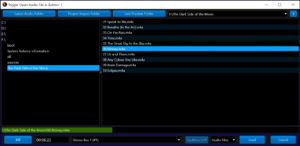
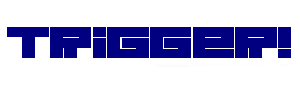
Leave a Reply
Want to join the discussion?Feel free to contribute!