Version 1.31.01 is released.
This release has loads of new features including MULTIPLE LOOPS & SKIPS that can be combined in any configuration and any number of loop counts.
Other new features include MIDI CONTINUOUS VOLUME CONTROL for controlling Cue-Button playback parameters with a MIDI Mixer.
New OSC (Open Sound Control) instructions for sliding Volume Speed and Tempo parameters over ranges of Cue-Buttons and further IMPROVEMENTS TO JUKEBOX. Plus much more!
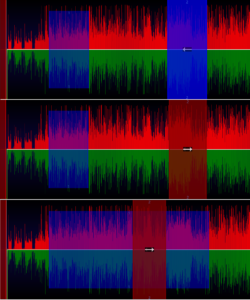
Here is a complete list of the New Features included in this release:
1) OSC Dictionary – Global, Group and Cue-Sheet range; Volume, Speed and Tempo, Absolute and Relative Slide instructions added.
2) OSC Dictionary – Global, Group and Cue-Sheet range; Pause Playing Cue-Buttons and Resume Paused Cue-Buttons instructions added.
3) Environment Startup Option for – New Project from Template.
4) Define Paste Special selections are now saved as environment parameters.
5) Loop/Skip (on/off) parameter added to Paste Special.
6) Jukebox Generator has moved to a Project menu item and Audio Cue-Buttons are now selected by range of Cue-Sheets.
7) Popup-Slider position range has been extended so that it can now be slid off the parent Cue-Button area.
8) Further enhancements to MIDI, with Midi CC volume for Audio Cue-Buttons and Advanced Control for Trigger-Buttons added.
9) Pause on a non-playing Audio Cue-Button now pauses the Cue at the beginning if Project Option “Pause /Resume Plays” is not checked.
10) Trigger OSC dictionary syntax memo added to Button Properties Trigger-Button Control Page.
11) Audio Stop-Fades over Skips.
12) Salvo Control function – Hop to End-Fade added. (This forces the playback position to jump to the start of the End-Fade for playing Audio Buttons within the specified range.)
2) OSC Dictionary – Global, Group and Cue-Sheet range; Pause Playing Cue-Buttons and Resume Paused Cue-Buttons instructions added.
3) Environment Startup Option for – New Project from Template.
4) Define Paste Special selections are now saved as environment parameters.
5) Loop/Skip (on/off) parameter added to Paste Special.
6) Jukebox Generator has moved to a Project menu item and Audio Cue-Buttons are now selected by range of Cue-Sheets.
7) Popup-Slider position range has been extended so that it can now be slid off the parent Cue-Button area.
8) Further enhancements to MIDI, with Midi CC volume for Audio Cue-Buttons and Advanced Control for Trigger-Buttons added.
9) Pause on a non-playing Audio Cue-Button now pauses the Cue at the beginning if Project Option “Pause /Resume Plays” is not checked.
10) Trigger OSC dictionary syntax memo added to Button Properties Trigger-Button Control Page.
11) Audio Stop-Fades over Skips.
12) Salvo Control function – Hop to End-Fade added. (This forces the playback position to jump to the start of the End-Fade for playing Audio Buttons within the specified range.)
Modifications:
1) Some Tag icons redesigned.
1) Some Tag icons redesigned.
2) Environment ASIO configuration: non-stereo bus assign disabled in Trigger-Free! edition.
3) Video Frame now always automatically fits to Video Window.
Fixes:
1) MIDI IP device list not refreshing correctly on Search for Hardware in Project Options.
2) Problem with some Salvo Control functions not being properly set from main menu.
3) Learn Midi (RX Level 2) function not setting MIDI Channel (broken in 1.30.11).
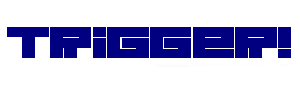
Leave a Reply
Want to join the discussion?Feel free to contribute!